jQuery Price Calculator Pro Examples
This example shows quantity fields in action. Each quantity field will only be applied to the components in it's group. Configuring quantity fields is very easy.
This example shows quantity fields in action. Each quantity field will only be applied to the components in it's group. Configuring quantity fields is very easy.